An XML sitemap boosts SEO by helping search engines index your website’s content efficiently. It ensures all pages are discoverable.
Creating an effective XML sitemap is crucial for SEO success. It serves as a roadmap for search engines, guiding them through your website’s structure. This helps ensure that all important pages are indexed and easily found by users. A well-crafted sitemap enhances your site’s visibility in search engine results, leading to higher traffic and better rankings.
It also improves user experience by making navigation seamless. Regularly updating your XML sitemap is essential to reflect any changes or additions to your site. This proactive approach keeps search engines informed, maintaining your website’s SEO supremacy.
Importance Of Xml Sitemaps
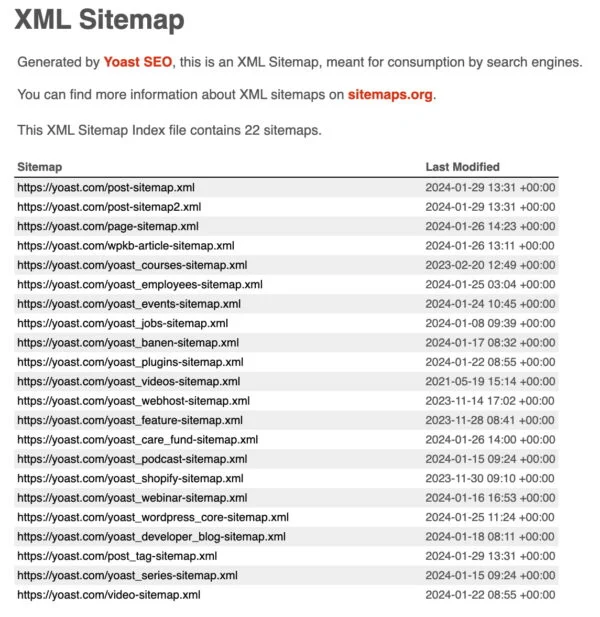
An XML sitemap acts as a roadmap for search engines. It helps them find and index all pages on your website. This ensures that your content is easy to find on search engines. A well-structured XML sitemap can boost your SEO efforts. It can also enhance the overall user experience by making your site more accessible.
Boosting Seo
An XML sitemap can significantly boost your SEO strategy. Search engines use sitemaps to understand the structure of your site. This helps them prioritize which pages to crawl and index first. Including all your important pages in the sitemap can lead to higher rankings. This is especially useful for large websites with many pages.
Here are key elements to include in your sitemap:
- Main pages and subpages
- Blog posts and articles
- Category and tag pages
- Archived content
Enhancing Crawlability
XML sitemaps improve crawlability by providing a clear path for search engines. This ensures that no important pages are left out. A sitemap can help identify pages that are hard to find through internal links. This ensures that even the deepest pages get indexed.
Search engines can then crawl your site more efficiently. This can lead to faster indexing of new and updated content.
| Benefit | Description |
| Improved SEO | Helps search engines understand your site structure. |
| Better Crawlability | Makes sure all pages are crawled and indexed. |
| Faster Indexing | Speeds up the indexing of new content. |
Using XML sitemaps is essential for any website. It enhances your SEO efforts and ensures all your content is easily found.
Xml Sitemap Basics
Understanding the basics of an XML sitemap is crucial for SEO supremacy. An XML sitemap acts like a roadmap for search engines. It helps them navigate and index your website efficiently.
What Is An Xml Sitemap?
An XML sitemap is a file containing a list of your website’s URLs. It tells search engines about the structure of your site. This helps them find and crawl all your important pages.
Think of it as a guide for search engine bots. It ensures they don’t miss any key pages. This boosts your site’s visibility in search results.
Types Of Sitemaps
There are different types of sitemaps you can use. Each serves a unique purpose. Here’s a quick breakdown:
- XML Sitemap: The standard type. Lists all the important URLs.
- HTML Sitemap: Designed for users. Helps visitors navigate your site.
- Video Sitemap: For video content. Helps search engines index videos.
- Image Sitemap: Focuses on images. Ensures all images are indexed.
- News Sitemap: For news articles. Helps search engines index timely content.
| Type | Purpose |
| XML Sitemap | Lists all URLs for search engines |
| HTML Sitemap | Helps users navigate the site |
| Video Sitemap | Indexes video content |
| Image Sitemap | Indexes image content |
| News Sitemap | Indexes news articles |
Using the right type of sitemap is essential. It maximizes your site’s SEO potential. Ensure each type serves its specific purpose effectively.
Creating An Xml Sitemap
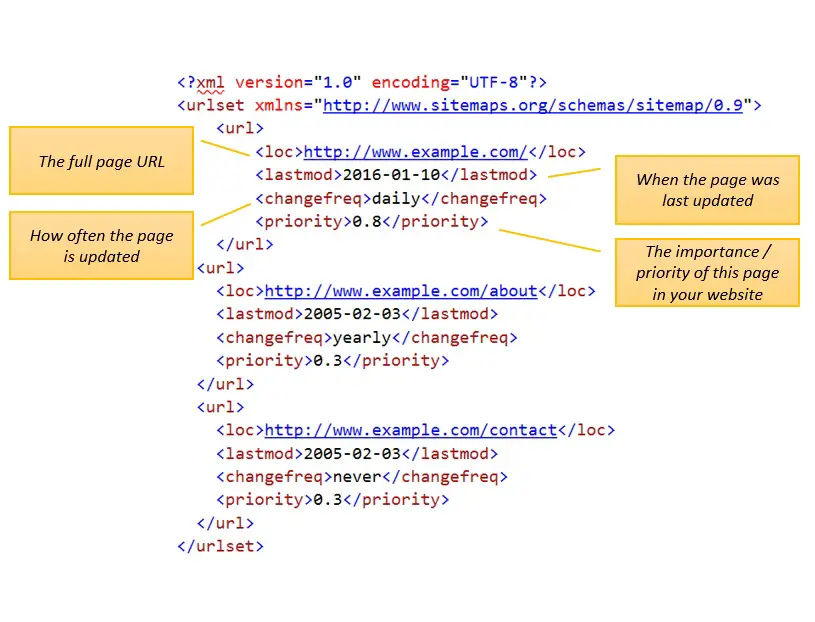
Creating an XML sitemap is a crucial step for SEO supremacy. It helps search engines crawl and index your website efficiently. An XML sitemap provides a roadmap of your site’s structure. This guide will help you craft an effective XML sitemap.
Tools And Plugins
Using tools and plugins simplifies the process of creating an XML sitemap. Many SEO plugins offer this feature.
- Yoast SEO: A popular WordPress plugin that automatically generates an XML sitemap.
- Google XML Sitemaps: Another reliable plugin for creating sitemaps.
- All in One SEO Pack: This plugin also includes a sitemap feature.
These plugins provide a simple interface. They also update the sitemap with every change on your website.
Manual Creation
For more control, manually creating an XML sitemap is an option. This requires basic knowledge of XML.
Here’s an example of a simple XML sitemap:
xml version=”1.0″ encoding=”UTF-8″?
http://www.example.com/2023-10-01monthly1.0http://www.example.com/about/2023-10-01monthly0.8
Save this file with a .xml extension and upload it to your server. Ensure it is accessible at `http://www.example.com/sitemap.xml`.
Use tools like Google Search Console to submit your sitemap. This helps search engines find and index your pages faster.
Best Practices
Creating an effective XML sitemap ensures your website ranks higher in search engines. To achieve SEO supremacy, follow these best practices.
Prioritizing Pages
Not all pages on your website hold equal importance. Prioritize pages that offer the most value. Key pages include:
- Home Page
- Popular Blog Posts
- Product Pages
- Contact Page
Use the tag to assign higher importance. Pages with a higher priority will be crawled more frequently. This helps search engines understand what content matters most.
Updating Regularly
Keep your XML sitemap updated. This ensures search engines know about new content. Use the tag to indicate the last modification date. This helps search engines track updates efficiently.
Here’s a quick example:
https://www.example.com/new-article2023-10-010.8
Set a schedule to update your sitemap. Automate this process if possible. Many content management systems (CMS) offer plugins or tools for this purpose.
Submitting Your Sitemap
Submitting your sitemap is crucial for SEO supremacy. It helps search engines understand your website structure. This section will guide you through submitting your sitemap using various tools.
Google Search Console
Google Search Console is essential for submitting your XML sitemap. Follow these steps:
- Login to Google Search Console.
- Select your website from the dashboard.
- Click on “Sitemaps” in the left-hand menu.
- Enter your sitemap URL in the provided field.
- Click on “Submit“.
Your sitemap is now submitted to Google. This helps Google index your pages faster.
Bing Webmaster Tools
Bing Webmaster Tools is another platform to submit your sitemap. Here’s how:
- Login to Bing Webmaster Tools.
- Select your site from the dashboard.
- Click on “Configure My Site“.
- Select “Sitemaps“.
- Enter your sitemap URL in the provided field.
- Click on “Submit“.
By submitting your sitemap, Bing can better understand your site’s content.
Common Mistakes
Crafting an effective XML sitemap is crucial for SEO supremacy. But many make common mistakes that hinder their website’s performance. Understanding these errors can help you create a sitemap that boosts your search engine rankings.
Ignoring Errors
One common mistake is ignoring errors in your XML sitemap. Errors can confuse search engines and reduce your site’s visibility. Always check your sitemap for errors and fix them promptly.
Use tools like Google Search Console to identify and correct errors. This ensures that search engines can crawl your site effectively. Ignoring errors can result in lower rankings and missed opportunities.
Overloading With Urls
Another mistake is overloading your sitemap with URLs. Including too many URLs can overwhelm search engines. A sitemap should be concise and include only the most important pages.
Aim to keep your sitemap under 50,000 URLs. If your site is large, create multiple sitemaps and use a sitemap index file. This helps search engines crawl your site more efficiently.
| Common Mistakes | Impact | Solution |
| Ignoring Errors | Confuses search engines | Regularly check and fix errors |
| Overloading with URLs | Overwhelms search engines | Limit to important URLs |
Avoiding these common mistakes is key to optimizing your XML sitemap. Ensure your sitemap is error-free and not overloaded. This will help improve your search engine rankings and overall website performance.
Monitoring Performance
After crafting your XML sitemap, monitoring its performance is crucial. It ensures your website remains optimized for search engines. This process involves analyzing crawl reports and adjusting strategies.
Analyzing Crawl Reports
Google Search Console provides crawl reports. These reports show how search engines interact with your site. Monitoring these reports helps identify crawl errors.
| Error Type | Description | Solution |
| 404 Error | Page not found | Fix broken links or redirect |
| 500 Error | Server issues | Check server settings |
| Robots.txt Error | Blocked resources | Update robots.txt file |
Use these insights to enhance your site’s performance. Regularly check for new errors.
Adjusting Strategies
Adjust strategies based on crawl report analysis. If a page gets low crawl rates, update its content. Ensure it has relevant keywords.
- Identify underperforming pages.
- Update content regularly.
- Optimize keywords for better ranking.
Track changes to see improvements. Make adjustments as needed. This approach ensures continuous website optimization.
Case Studies
Understanding how an XML sitemap can enhance your website’s SEO is crucial. Let’s explore some case studies to see real-world examples of success and lessons learned.
Success Stories
These stories show how effective sitemaps can transform a website’s SEO.
| Website | Before Sitemap | After Sitemap |
| Example Site A | Indexed 50 pages | Indexed 200 pages |
| Example Site B | 50% bounce rate | 30% bounce rate |
Example Site A saw a significant increase in indexed pages. This led to more traffic and better search rankings.
Example Site B experienced a drop in bounce rate. This improved user engagement and overall site performance.
Lessons Learned
These examples teach us valuable lessons about creating effective sitemaps.
- Keep your sitemap updated: Regular updates ensure new content gets indexed quickly.
- Prioritize important pages: Make sure your key pages are listed in your sitemap.
- Monitor sitemap performance: Use tools like Google Search Console to track and improve.
Updating your sitemap regularly helps search engines find new content. Prioritizing important pages ensures they get indexed first. Monitoring performance lets you make necessary adjustments.
Frequently Asked Questions
How To Improve Seo With Sitemap Xml?
To improve SEO with sitemap XML, submit it to search engines. Ensure it lists all important pages. Regularly update it for new content. Make sure it’s easy to find on your site. This helps search engines crawl and index pages efficiently.
How Do I Create A Sitemap Xml For My Website?
Use a sitemap generator tool or plugin. Upload the generated XML file to your website’s root directory. Submit the sitemap URL to Google Search Console for indexing.
What Is Xml Sitemap In Seo?
An XML sitemap is a file that lists your website’s pages. It helps search engines crawl and index your site efficiently.
Which Sitemap Is Best For Seo?
The best sitemap for SEO is an XML sitemap. It helps search engines crawl and index your website efficiently.
Conclusion
Creating an effective XML sitemap boosts your SEO efforts. It helps search engines index your content efficiently. Prioritize your sitemap to improve website visibility and user experience. Implement the tips shared in this blog to achieve SEO supremacy. A well-crafted sitemap is a cornerstone of successful website optimization.
Read More: Public IPTV Playlist



