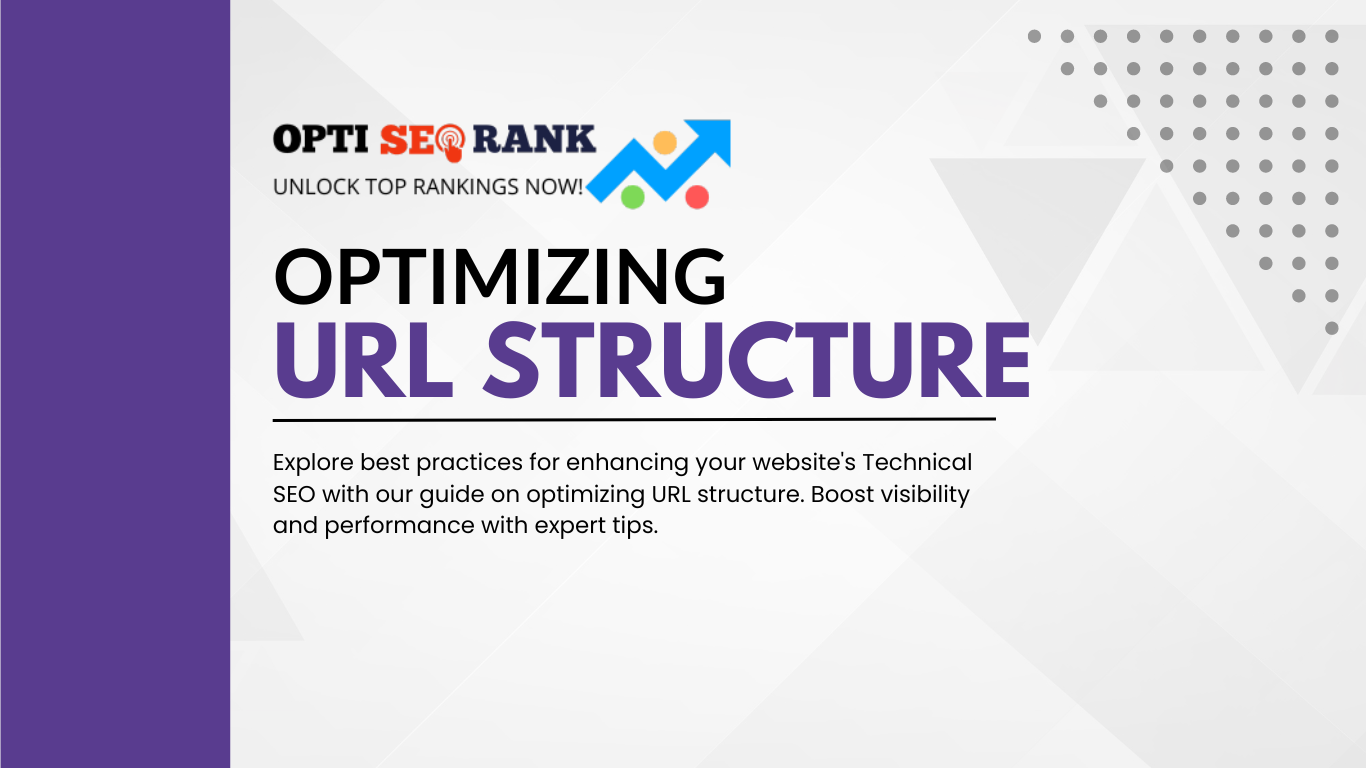Optimizing URL structure is crucial for technical SEO. Use concise, descriptive, and keyword-rich URLs to improve rankings.
A well-optimized URL structure enhances user experience and search engine crawling. Short, readable URLs help users understand page content quickly and improve click-through rates. Use hyphens to separate words, as search engines interpret them better than underscores. Ensure URLs reflect the page’s hierarchy and relevance to the content.
Avoid using special characters or session IDs, which can confuse search engines. Consistent, clean, and organized URLs contribute to better indexing and higher search rankings. By following these best practices, you enhance your website’s visibility and user engagement, ultimately boosting your SEO efforts.
Importance Of Url Structure
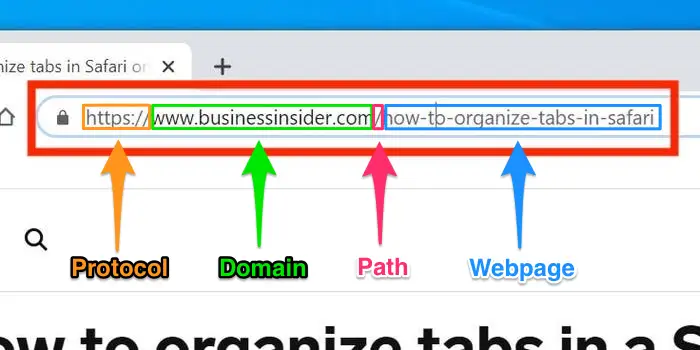
Optimizing URL structure is vital for technical SEO. A clear and concise URL helps search engines and users understand the content. This section will discuss why URL structure matters for SEO and user experience.
Seo Basics
Search engines use URLs to index and rank pages. A well-structured URL includes keywords that describe the content. This makes it easier for search engines to categorize your page.
- Keep URLs short and descriptive
- Include relevant keywords
- Avoid special characters and numbers
Using hyphens to separate words improves readability. For example, www.example.com/seo-tips is better than www.example.com/seo_tips123.
User Experience
A clean URL structure enhances user experience. Users should understand what the page is about just by looking at the URL.
- Simple URLs are easy to remember
- Descriptive URLs improve click-through rates
- Readable URLs build user trust
Consider the following examples:
| Good URL | Bad URL |
| www.example.com/seo-tips | www.example.com/page123?=456 |
| www.example.com/contact-us | www.example.com/xyz |
Good URLs are simple, descriptive, and easy to read. Bad URLs are complex and hard to understand.
Short And Descriptive Urls
Optimizing URL structure is a fundamental aspect of technical SEO. One of the key components is creating short and descriptive URLs. These URLs are not only easy to read but also improve the user experience and search engine rankings. Let’s explore the benefits and best practices for short and descriptive URLs.
Benefits Of Short Urls
Short URLs provide multiple advantages for both users and search engines. Here are some of the key benefits:
- Improved Readability: Short URLs are easier to read and understand.
- Better User Experience: Users can quickly identify the page content.
- Increased Shareability: Short URLs are easier to share on social media.
- Higher Click-Through Rates: Users are more likely to click on clear URLs.
- Enhanced SEO: Search engines prefer concise, relevant URLs.
Crafting Descriptive Urls
Descriptive URLs provide context about the page content. Follow these best practices for crafting effective URLs:
- Use Keywords: Include relevant keywords for better search rankings.
- Avoid Special Characters: Stick to letters, numbers, and hyphens.
- Keep It Short: Aim for URLs under 60 characters.
- Use Hyphens: Separate words with hyphens, not underscores.
- Be Specific: Ensure the URL reflects the page content accurately.
Use the following table to compare good and bad URL examples:
| Good URL | Bad URL |
| example.com/seo-tips | example.com/12345 |
| example.com/blog/url-structure | example.com/blog/post/56789 |
By following these best practices, you can create URLs that are both short and descriptive, improving your site’s technical SEO.
Use Of Keywords In Urls
Optimizing your URL structure is crucial for technical SEO. One important aspect is the use of keywords in URLs. Proper keyword placement can boost your search engine ranking. It also makes your URLs more user-friendly and relevant.
Keyword Placement
Where you place your keywords in the URL is important. Keep your primary keyword close to the root domain. This helps search engines understand your content better.
Example:
https://www.example.com/primary-keyword
Using dashes between words improves readability. Avoid using underscores.
Example:
https://www.example.com/primary-keyword
Instead of:
https://www.example.com/primary_keyword
Avoiding Keyword Stuffing
Keyword stuffing can hurt your SEO. Using too many keywords in the URL looks spammy.
Example of keyword stuffing:
https://www.example.com/keyword-keyword-keyword
Stick to one or two relevant keywords. It keeps the URL concise and clean.
Avoid repeating the same keyword multiple times.
Example of a clean URL:
https://www.example.com/primary-keyword
Instead of:
https://www.example.com/primary-keyword-primary-keyword
Follow these best practices for using keywords in URLs:
- Place the main keyword near the root domain.
- Use hyphens to separate words.
- Avoid underscores.
- Limit keywords to one or two.
Proper keyword placement and avoiding keyword stuffing can improve your URL structure. This will help enhance your technical SEO efforts.
Avoiding Dynamic Parameters
Creating a clean and SEO-friendly URL structure is vital. One key aspect is avoiding dynamic parameters. Dynamic parameters can harm your SEO efforts. They make URLs lengthy and confusing.
Static Vs Dynamic Urls
Static URLs are clean and simple. They remain constant and do not change. Example: www.example.com/about-us.
Dynamic URLs often have many characters. They include symbols like ?, =, and &. Example: www.example.com/page?category=12&id=34.
| Feature | Static URLs | Dynamic URLs |
| Length | Short and simple | Long and complex |
| Readability | Easy to read | Hard to read |
| SEO Friendliness | More SEO-friendly | Less SEO-friendly |
Handling Dynamic Content
Dynamic content can complicate URLs. Use URL rewriting to change dynamic URLs to static ones. This improves readability and SEO.
- Identify dynamic parameters in your URLs.
- Set up URL rewriting rules.
- Test the new URLs for functionality.
For example, change www.example.com/page?category=12&id=34 to www.example.com/category/12/id/34.
- Keep URLs short and descriptive.
- Use hyphens to separate words.
- Avoid using special characters.
Remember, clean URLs are easier for users to understand. They also perform better in search engines.
Use Of Hyphens Vs Underscores
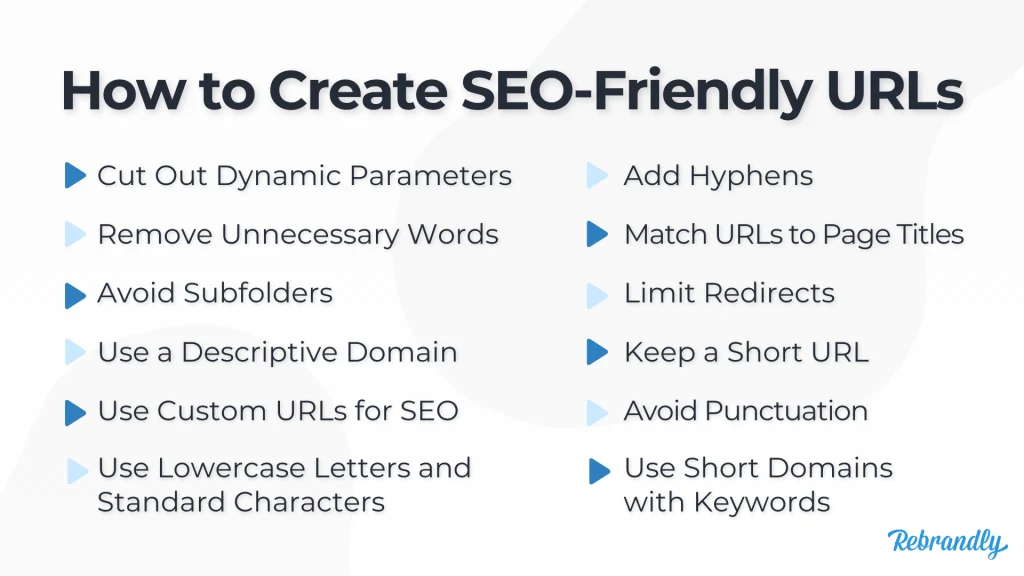
Optimizing URL structure is crucial for technical SEO. Use hyphens for better readability and search engine understanding, while avoiding underscores which are less SEO-friendly. Clear, concise URLs enhance user experience and improve rankings.
Choosing between hyphens and underscores in URLs impacts your SEO. Search engines treat these symbols differently. Understanding their use can improve your site’s visibility.
Seo Implications
Hyphens are preferred by search engines like Google. They see hyphens as spaces. For example, “my-page” is read as “my page”. This makes content easier to index.
Underscores are not treated the same way. Google reads underscores as part of the word. So, “my_page” is read as “mypage”. This can make it harder for search engines to understand your content.
Best Practices
- Use hyphens to separate words in URLs.
- Keep URLs short and descriptive.
- Avoid using underscores in URLs.
- Ensure URLs are readable and make sense.
- Include keywords in your URLs.
Here is a simple example:
| Good URL | Bad URL |
| example.com/my-page | example.com/my_page |
Canonicalization
Canonicalization is crucial for Technical SEO. It helps search engines understand the preferred version of a webpage. This prevents duplicate content issues, ensuring your site maintains its search engine ranking. Let’s dive into the best practices for canonicalization.
Importance Of Canonical Tags
Canonical tags tell search engines the main version of a page. They help avoid duplicate content problems. Without canonical tags, your site could face ranking issues.
For example, search engines may see these URLs as different pages:
- http://example.com/page
- http://www.example.com/page
- https://example.com/page
- https://www.example.com/page
Using a canonical tag, you can tell search engines which URL is the main one. This ensures your content is indexed correctly.
Implementing Canonical Urls
To implement canonical URLs, add a tag in the HTML section.
Here are steps to implement canonical URLs:
- Identify duplicate content on your site.
- Choose the preferred URL for each page.
- Add the canonical tag to the section.
Consider this example:
This code tells search engines that https://example.com/page is the main URL. Ensure that every page on your site has a canonical tag. This helps avoid duplicate content and boosts your SEO performance.
Https And Secure Urls
HTTPS is a secure version of HTTP. It uses SSL/TLS to encrypt data. This provides a secure connection between the server and the user. Google considers HTTPS a ranking signal, making it vital for SEO.
Seo Benefits Of Https
HTTPS has several SEO benefits that impact your site’s ranking:
- Improved Security: It protects user data from attackers.
- Trust and Credibility: Users trust sites with HTTPS.
- Better Rankings: Google favors HTTPS sites in search results.
- Referral Data: HTTPS preserves referral data from other sites.
Migrating To Https
Follow these steps to migrate your site to HTTPS:
- Purchase an SSL Certificate: Obtain it from a reliable provider.
- Install the Certificate: Configure it on your web server.
- Update Internal Links: Change all links to HTTPS.
- Redirect HTTP to HTTPS: Use 301 redirects to point HTTP URLs to HTTPS.
- Update Sitemap: Submit the new HTTPS sitemap to search engines.
Here is a simple example of a 301 redirect in an Apache server:
RewriteEngine On
RewriteCond %{HTTPS} off
RewriteRule ^(.)$ https://%{HTTP_HOST}%{REQUEST_URI} [L,R=301]
Ensure all external scripts and resources use HTTPS. This includes images, videos, and APIs.
Url Redirection
URL Redirection is a crucial aspect of Technical SEO. It ensures users and search engines reach the intended content. Properly managing redirects improves user experience and maintains link equity. Let’s explore the best practices in URL redirection.
301 Vs 302 Redirects
A 301 redirect is permanent. It tells search engines that a page has moved permanently. This type of redirect transfers around 90-99% of link equity to the new URL. Use 301 redirects for permanent changes, such as domain name changes or permanently deleted pages.
A 302 redirect is temporary. It tells search engines that the move is temporary. This type of redirect does not pass link equity in the same way as a 301 redirect. Use 302 redirects for temporary changes, like seasonal promotions or site maintenance.
| Redirect Type | Purpose | Link Equity Transfer |
| 301 Redirect | Permanent | 90-99% |
| 302 Redirect | Temporary | Minimal |
Avoiding Redirect Chains
Redirect chains occur when multiple redirects link in sequence. They can slow down page load times and confuse search engines. For instance, URL A redirects to URL B, which redirects to URL C. This is inefficient and can lead to crawl issues.
To avoid redirect chains, ensure each old URL redirects directly to the final destination. Use tools like Screaming Frog or Google Search Console to identify and fix redirect chains. Simplify the redirection process for better SEO performance.
- Identify all existing redirects using SEO tools.
- Update redirects to point directly to the final URL.
- Regularly monitor and maintain your redirect map.
By following these best practices, you can optimize your URL structure for Technical SEO and improve your website’s performance.
Frequently Asked Questions
How To Optimize Url Structure For Seo?
Optimize URL structure by keeping it short, descriptive, and using keywords. Use hyphens to separate words. Avoid special characters and unnecessary parameters. Create a logical hierarchy reflecting the site structure. Ensure URLs are readable and user-friendly.
Which Of The Following Is A Best Practice For Optimizing A Website’s Url Structure?
Use short, descriptive keywords in URLs. Keep URLs simple and readable. Include hyphens to separate words. Avoid special characters and numbers. Ensure URLs are consistent and relevant to the content.
What Is The Best Url Structure For Local Seo?
The best URL structure for local SEO includes the city and state. Example: www. example. com/city-state/service. This structure improves relevance and rankings.
Does Url Structure Matter For Seo?
Yes, URL structure matters for SEO. Clean, descriptive URLs improve search engine rankings. They help users understand page content. Use keywords in URLs for better visibility. Avoid using complex characters and long strings. Consistent URL structure enhances user experience and site navigation.
Conclusion
Mastering URL structure enhances your website’s SEO performance. Implement these best practices for better search engine rankings. Clean, concise URLs improve user experience and indexing. Regularly review and update your URLs for optimal results. Apply these tips to stay ahead in the competitive digital landscape.
Your SEO efforts will pay off.
Read More: Public IPTV Playlist