Canonicalization in technical SEO ensures search engines understand which URL version is the primary one. This practice prevents duplicate content issues.
Canonical tags help websites manage duplicate content and consolidate link equity. Search engines may index multiple versions of a page, diluting ranking potential. By using canonical tags, you direct search engines to the preferred version of a page. This practice boosts SEO by ensuring consistent ranking signals.
Proper canonicalization also enhances user experience by guiding visitors to the correct page. Implementing these tags is crucial for maintaining a clean, efficient website structure. This strategy is a foundational aspect of technical SEO, promoting better search engine visibility and user engagement.
Canonicalization Basics
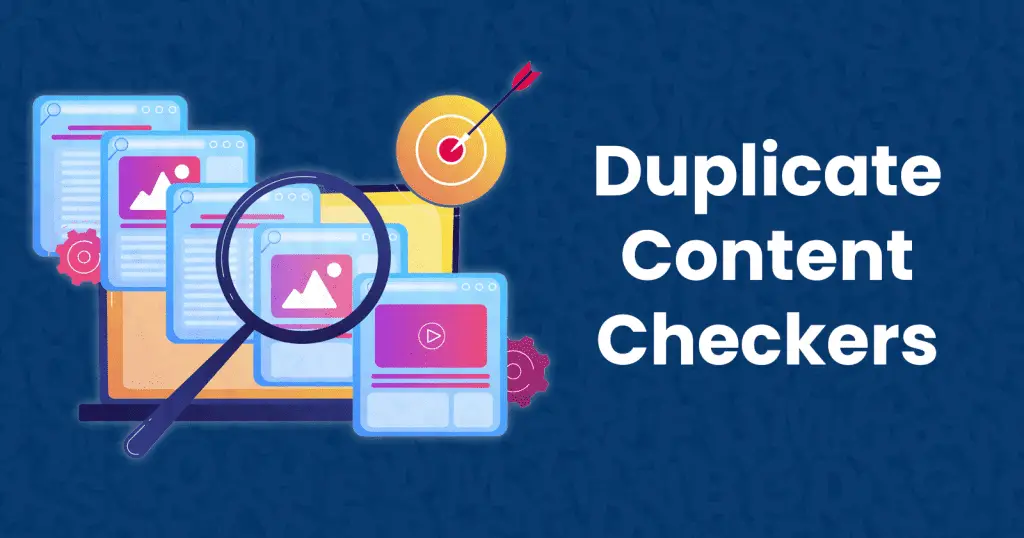
Understanding canonicalization is crucial in technical SEO. It helps direct search engines to the preferred version of a webpage. This can prevent duplicate content issues and improve your website’s search ranking.
What Is Canonicalization?
Canonicalization is a process where a webmaster tells search engines which URL is the master copy of a page. This is done using a canonical tag in the HTML header. Search engines then know which URL to index and rank.
For example, a page can be accessed through:
- https://example.com/page
- https://www.example.com/page
- http://example.com/page
Without canonicalization, search engines might treat these URLs as separate pages with duplicate content. This can dilute your page’s ranking.
Why It Matters
Proper canonicalization prevents duplicate content issues. Duplicate content can confuse search engines and split page authority. This can harm your site’s visibility.
Here are some key benefits of canonicalization:
| Benefit | Description |
| Better Crawl Efficiency | Search engines spend less time crawling duplicate pages. |
| Improved Page Rank | Page authority is consolidated to the preferred URL. |
| Clearer Content Signals | Search engines understand which page to index and rank. |
Implementing canonical tags is simple. Place this code in the HTML header:
Make sure the URL in the canonical tag matches the preferred version of your page.
Types Of Canonical Tags
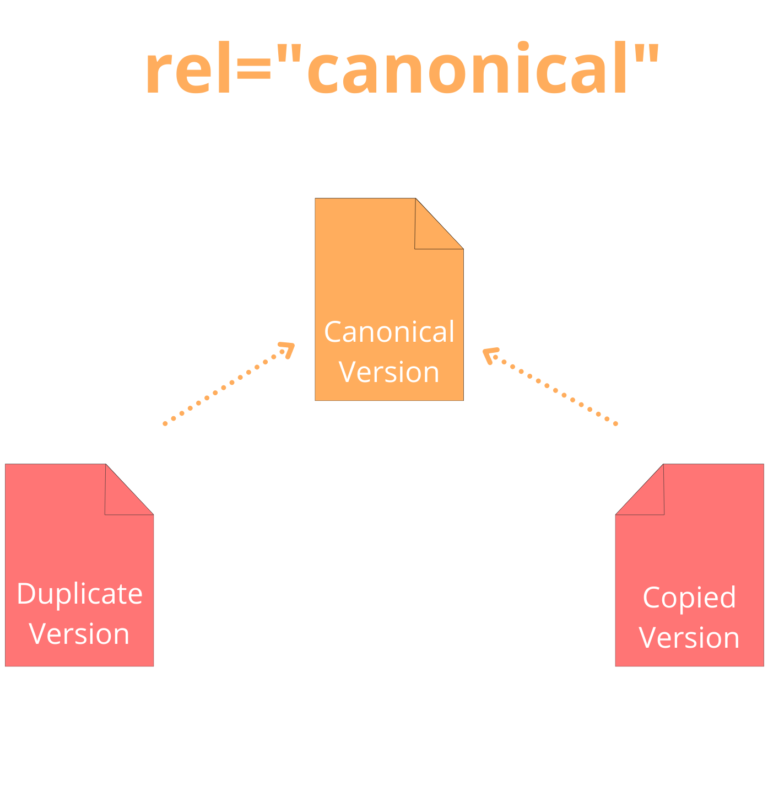
Understanding the types of canonical tags is crucial for effective technical SEO. Canonical tags help search engines understand which URL is the preferred version of a page. This prevents duplicate content issues and consolidates ranking signals. Let’s explore the different types of canonical tags and their best practices.
Absolute Vs. Relative Urls
Canonical tags can use either absolute URLs or relative URLs. Absolute URLs provide the full path to the page, including the domain name. Relative URLs, on the other hand, only specify the path relative to the current page.
| Type | Example |
| Absolute URL | |
| Relative URL |
Using absolute URLs is generally recommended. They eliminate any confusion for search engines. Relative URLs can cause issues if the base URL changes. Always opt for absolute URLs to ensure clarity.
Single Vs. Multiple Tags
A page should have only one canonical tag to avoid confusion. Multiple canonical tags can create conflicting signals for search engines. Ensure only one canonical tag is present per page.
- Single Tag:
- Multiple Tags:
Search engines might ignore multiple canonical tags. This leads to inefficiencies and potential ranking issues. Stick to one canonical tag per page to maintain consistency.
Understanding these types of canonical tags helps in implementing effective technical SEO strategies. Proper usage ensures better visibility and ranking in search engine results.
Common Canonicalization Issues
Canonicalization is crucial for Technical SEO. It helps search engines understand your site’s preferred versions. Poor canonicalization leads to various issues, affecting your site’s ranking and visibility. Let’s dive into some common canonicalization issues that webmasters face.
Duplicate Content
Duplicate content occurs when multiple URLs have the same or similar content. This confuses search engines. They can’t decide which version to index or rank. Some common causes of duplicate content include:
- Session IDs
- Printer-friendly versions
- HTTP and HTTPS versions
- www and non-www versions
To avoid duplicate content, use the tag. This tag tells search engines which version to index. Always ensure the canonical URL is the preferred version.
Non-canonical Links
Non-canonical links point to different versions of the same content. These links dilute the page authority and confuse search engines. Common scenarios include:
- Links to both www and non-www versions
- Links to HTTP and HTTPS versions
- Links to URLs with different parameters
Ensure all internal and external links point to the canonical version. Use 301 redirects for non-canonical URLs. This helps in preserving link equity and improving SEO performance.
| Issue | Solution |
| Duplicate Content | Use canonical tags and consistent URL structures. |
| Non-canonical Links | Ensure all links point to the canonical URL. |
Implementing Canonical Tags
Implementing canonical tags is vital for effective technical SEO. These tags help search engines understand the preferred version of a webpage. This prevents duplicate content issues and enhances site ranking. Below, we will explore best practices for implementing canonical tags.
Html Head Section
To add a canonical tag in the HTML head section, insert the following code:
Ensure the URL in the href attribute is the preferred page. This tag helps search engines know the primary page. Always use absolute URLs, not relative ones.
Example:
Place this tag within the section of your HTML document. This method is straightforward and effective.
Http Headers
You can also add canonical tags via HTTP headers. This method is useful for non-HTML files, like PDFs.
Example:
Link: ; rel=”canonical”
Configure your server to include this header. This ensures search engines see the canonical URL. Use server configurations like Apache or Nginx.
For Apache, add this to your .htaccess file:
Header set Link “; rel=\”canonical\””
For Nginx, add this to your server block:
add_header Link “; rel=\”canonical\””;
Both methods ensure your content’s preferred version is clear to search engines.
Best Practices For Canonicalization
Canonicalization is vital for Technical SEO. It helps search engines understand which URL is the main one. This avoids duplicate content issues. Follow these best practices to ensure proper canonicalization.
Consistent Urls
Ensure your URLs remain consistent across the site. Always use the same URL format for the same content. Avoid mixing www and non-www versions. Stick to one protocol, either HTTP or HTTPS. This helps search engines identify the correct URL.
| URL Format | Example |
| Preferred | https://www.example.com/page |
| Avoid | http://example.com/page |
Avoiding Parameter Issues
URL parameters can create duplicates. Use canonical tags to manage them. Specify the preferred URL in the section.
Also, consider using clean URLs. Avoid unnecessary parameters that don’t add value. This helps search engines focus on the main content.
- Avoid: https://www.example.com/page?session=12345
- Preferred: https://www.example.com/page
Following these practices will enhance your site’s SEO. It ensures search engines index the correct URLs. This boosts your site’s visibility and ranking.
Tools For Canonicalization
Effective canonicalization requires the right tools. These tools help ensure your site’s URLs are properly managed. They also prevent duplicate content issues. Below are some essential tools for canonicalization.
Google Search Console
Google Search Console is a free tool. It helps you monitor and maintain your site’s presence in Google Search results. You can use it to check for canonicalization issues.
- Navigate to the Coverage report.
- Check for excluded URLs.
- Review the “Duplicate without user-selected canonical” entries.
- Ensure your canonical tags are properly set.
Using this tool, you can submit a sitemap. This helps Google understand your site’s structure. It ensures all your pages are indexed correctly.
Screaming Frog
Screaming Frog is a powerful SEO spider tool. It crawls your website and helps identify canonicalization issues. You can use it to check your canonical tags and other SEO elements.
| Feature | Description |
| URL Crawling | Crawl your entire site for canonical tags. |
| Canonical Tag Analysis | Identify missing or incorrect canonical tags. |
| Duplicate Content Detection | Find duplicate pages and resolve them. |
With Screaming Frog, you get a detailed report. This report helps you fix any canonicalization problems efficiently.
Testing Canonical Tags
Testing canonical tags is vital in ensuring search engines understand your preferred URLs. Incorrect implementation can lead to duplicate content issues and lower search rankings. This section dives into the best practices for testing canonical tags.
Manual Checks
Manual checks involve inspecting your web pages directly. This method helps you verify if the canonical tags are correctly placed and pointing to the right URLs.
- Open your web page in a browser.
- Right-click and select “View Page Source”.
- Look for the tag.
- Ensure the URL in the href attribute is correct.
Manual checks provide a simple way to ensure your canonical tags are in place. This method works well for small websites with fewer pages.
Automated Tools
Automated tools can quickly scan your website for canonical tag issues. These tools save time and are efficient for larger websites.
Here are some popular automated tools:
| Tool | Features |
| Google Search Console | Monitors your site’s health and identifies canonical issues. |
| Screaming Frog | Scans your website and provides a detailed report on canonical tags. |
| SEMrush | Offers a site audit feature to detect canonical tag problems. |
Automated tools provide comprehensive reports and help in fixing issues faster. These tools are essential for maintaining a healthy SEO strategy.
Case Studies
Exploring case studies offers real-world insights into canonicalization practices. They reveal what works and what doesn’t. In this section, we delve into successful examples and common pitfalls.
Successful Canonicalization
Many businesses have mastered canonicalization. Their success stories provide valuable lessons.
| Company | Strategy | Outcome |
| ExampleCorp | Implemented consistent canonical tags across all pages | 35% increase in organic traffic |
| WebSolutions | Consolidated duplicate content with proper canonical tags | 20% reduction in bounce rate |
ExampleCorp applied canonical tags on every page. This helped search engines understand the preferred version. Their organic traffic jumped by 35%.
WebSolutions addressed duplicate content issues. They used correct canonical tags to consolidate content. This resulted in a 20% reduction in the bounce rate.
Common Pitfalls
Even experienced SEOs make mistakes in canonicalization. Let’s look at some frequent errors.
- Incorrect canonical tags pointing to non-existent pages
- Using canonical tags inconsistently
- Not updating canonical tags after site changes
Incorrect canonical tags can harm your SEO. Tags must point to existing pages only.
Inconsistent use of canonical tags confuses search engines. Always apply them uniformly.
After site changes, update your canonical tags. Failing to do so can lead to indexing issues.
Frequently Asked Questions
What Is Canonical In Technical Seo?
A canonical tag in technical SEO tells search engines which URL is the preferred version of a webpage. It helps prevent duplicate content issues.
What Two Elements Make Up The Foundation Of Technical Seo?
The foundation of technical SEO consists of website structure and site speed. Proper structure ensures better crawlability. Fast-loading pages improve user experience and rankings.
How Do You Ensure That Seo Best Practices Are Incorporated Into The Content Creation Process?
We conduct keyword research, use engaging headlines, optimize meta descriptions, and ensure high-quality, relevant content. Regular audits maintain SEO standards.
What Does “canonicalized” Mean In Seo?
Canonicalized in SEO means specifying the preferred version of a webpage. It helps prevent duplicate content issues. This improves search engine rankings and ensures consistent indexing.
Conclusion
Mastering canonicalization boosts your SEO by preventing duplicate content issues. Implement these best practices for better search rankings. Ensure your site is user-friendly and search engine-friendly. Regular audits and updates keep your SEO strategy effective. Stay ahead in the digital landscape by prioritizing technical SEO.
Read More: Public IPTV Playlist



