An Ultimate On-Page SEO Checklist can significantly boost your website ranking. It ensures your content is optimized for search engines.
Mastering on-page SEO is crucial for increasing your website’s visibility and ranking. By optimizing elements like title tags, meta descriptions, and header tags, you can enhance user experience and improve search engine indexing. High-quality content, keyword optimization, and internal linking are key components.
Regularly updating your content and ensuring mobile-friendliness can further improve performance. Utilize tools like Google Analytics to track progress and make data-driven decisions. By following this checklist, you can ensure your website meets SEO best practices, driving more organic traffic and achieving higher rankings.
Keyword Research
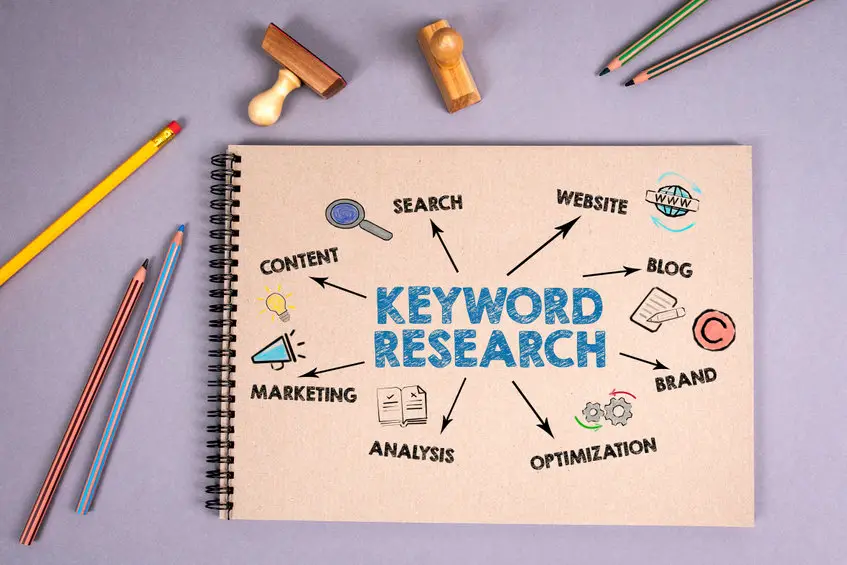
Effective keyword research forms the backbone of on-page SEO. It helps you understand what your audience is searching for. By targeting the right keywords, you attract more traffic to your site. This section delves into finding relevant keywords and using keyword tools.
Finding Relevant Keywords
Start by brainstorming a list of topics related to your niche. Think about what your audience might search for. Create a broad list of potential keywords. This will be your starting point.
Next, analyze the search intent behind these keywords. Ask yourself what users want when they search these terms. Are they looking for information, making a purchase, or seeking a service?
Also, consider the competition for each keyword. High-competition keywords can be harder to rank for. Focus on a mix of high-volume and low-competition keywords. This strategy can boost your chances of ranking higher.
Using Keyword Tools
Keyword tools help you find relevant keywords and analyze their potential. Below are some popular keyword tools:
| Tool | Features |
| Google Keyword Planner | Offers search volume and competition data |
| Ahrefs | Provides keyword difficulty and related keywords |
| SEMrush | Offers competitive analysis and keyword suggestions |
Use these tools to refine your keyword list. Look for long-tail keywords. These are phrases with three or more words. They often have lower competition and higher conversion rates.
Here’s a step-by-step process to use a keyword tool effectively:
- Enter a broad keyword into the tool.
- Analyze the search volume and competition.
- Check for related keywords and long-tail variations.
- Select keywords that match your content and audience intent.
By using these tools, you can ensure your content targets the right keywords. This will help your website rank higher and attract more visitors.
Content Quality
Content quality is the backbone of any successful website. High-quality content engages users, boosts ranking, and drives traffic. Focus on creating valuable, relevant, and informative content.
Creating Engaging Content
Engaging content keeps visitors on your site longer. It reduces bounce rates and increases the chances of conversions. Here are some tips to create engaging content:
- Understand your audience: Know what your audience wants and needs.
- Use clear and concise language: Avoid jargon and complex terms.
- Incorporate visuals: Use images, videos, and infographics to make content more appealing.
- Tell a story: Stories capture attention and make content memorable.
- Use headings and subheadings: Break content into sections for easier reading.
Avoiding Duplicate Content
Duplicate content can harm your SEO efforts. It confuses search engines and dilutes your ranking potential. Here’s how to avoid duplicate content:
- Use canonical tags: Indicate the preferred version of a webpage to search engines.
- Create original content: Always write unique and fresh content.
- Avoid copying from other sites: Plagiarism can lead to penalties.
- Check for duplicates: Use tools like Copyscape to detect duplicate content.
- Properly use 301 redirects: Redirect duplicate pages to the main page.
Summary Table: Content Quality Tips
| Aspect | Tips |
| Creating Engaging Content | Understand audience, use clear language, incorporate visuals, tell a story, use headings |
| Avoiding Duplicate Content | Use canonical tags, create original content, avoid copying, check for duplicates, use 301 redirects |
Title Tags
Title tags are a critical element of on-page SEO. They tell search engines and users about the page’s content. A well-crafted title tag can significantly boost your website’s ranking. Let’s dive into the essential aspects of creating effective title tags.
Crafting Compelling Titles
Crafting compelling titles is an art. Your title should be engaging and informative. A good title grabs attention and encourages clicks. Here are some tips:
- Keep it under 60 characters.
- Make it relevant to the content.
- Use numbers and power words.
- Ensure it is unique for each page.
Consider this example:
| Weak Title | Strong Title |
| Learn SEO | 10 Proven SEO Tips to Boost Your Ranking |
Incorporating Keywords
Incorporating keywords into your title tags is vital. Keywords tell search engines about your page’s topic. Here’s how to do it effectively:
- Identify the primary keyword for your content.
- Place the keyword at the beginning of the title.
- Avoid keyword stuffing. Keep it natural.
For instance, if your keyword is “best SEO tips”, a good title could be:
Best SEO Tips: How to Rank Higher in 2024
Remember, a well-optimized title tag can drive more traffic to your site. Focus on creating titles that are both compelling and keyword-rich.
Meta Descriptions
Meta descriptions are vital for on-page SEO. They provide a brief summary of your webpage’s content. These snippets appear under the title in search engine results. A well-crafted meta description can boost your click-through rate (CTR). It should be engaging and relevant.
Writing Persuasive Descriptions
Writing persuasive meta descriptions requires skill. They should attract users and encourage clicks. Use action-oriented language to compel readers.
- Include target keywords naturally.
- Create urgency with phrases like “Discover now” or “Learn more.”
- Highlight benefits or unique features.
- Ensure it matches the page content.
Here’s an example of a persuasive meta description:
Optimal Length
Optimal length is crucial for meta descriptions. They should be concise yet informative. Search engines typically display up to 160 characters.
| Element | Optimal Length |
| Meta Description | 50-160 characters |
Descriptions exceeding 160 characters may get truncated. Always aim for clarity and brevity. Here’s how to keep it within the optimal length:
- Start with a clear value proposition.
- Include a call-to-action (CTA).
- Use concise language.
For instance:
Remember, an effective meta description can significantly impact your SEO efforts.
Header Tags
Header tags play a vital role in structuring your website’s content. They help search engines understand the hierarchy of your information. Proper use of header tags can enhance user experience and improve SEO.
Structuring Content With Headers
Using header tags to structure your content is essential. It makes your content more readable. Here are the different header tags:
| Header Tag | Purpose |
| Main title of the page | |
| Subheadings under the main title | |
| Subheadings under | |
| Subheadings under | |
| Subheadings under | |
| Subheadings under |
Always use header tags in a logical order. This helps search engines and users navigate your site.
Using Keywords In Headers
Including keywords in your headers is critical. It signals to search engines what your content is about. Follow these tips to optimize your headers with keywords:
- Include primary keywords in the
tag. - Use secondary keywords in
and
tags. - Ensure keywords are relevant to the content.
- Keep your headers concise and to the point.
Properly keyworded headers can improve your page’s SEO. It also makes your content easier to understand for users.
Url Structure
Crafting a clear, concise URL structure enhances user experience and improves search engine visibility. Focus on using relevant keywords and keeping URLs short.
An effective URL structure is crucial for your website’s SEO. A well-optimized URL can improve user experience and search engine ranking. Let’s dive into creating SEO-friendly URLs and the importance of using keywords in URLs.
Creating Seo-friendly Urls
Creating SEO-friendly URLs is essential. Here are some tips:
- Keep URLs short and simple.
- Avoid using special characters.
- Use hyphens instead of underscores.
- Ensure URLs are easy to read and understand.
Short URLs are easier to share and remember. Special characters can confuse search engines. Hyphens act as word separators, making URLs more readable.
Using Keywords In Urls
Keywords in URLs can boost your ranking. Follow these steps:
- Identify primary keywords for your content.
- Integrate these keywords naturally into the URL.
- Avoid keyword stuffing.
Using keywords in URLs makes them more relevant. Search engines recognize and rank pages better with keywords. Keyword stuffing can harm your SEO, so use them wisely.
| Good Example | Bad Example |
| www.example.com/seo-tips | www.example.com/12345 |
| www.example.com/best-practices | www.example.com/?id=6789 |
Ensure your URLs are user-friendly and keyword-rich. This will help your website rank higher.
Internal Linking
Internal linking enhances user navigation and spreads link equity across your site. It plays a crucial role in boosting on-page SEO.
Internal linking is key for boosting your website ranking. It helps search engines understand your site’s structure. Internal links also improve user experience by guiding visitors through your content.
Building Logical Link Structure
Creating a logical link structure is crucial. Ensure every page links to relevant content. This helps search engines index your site effectively.
- Group related content together.
- Use a clear hierarchy in your links.
- Link deeper pages to high-authority pages.
Using Anchor Text Effectively
Anchor text is the clickable text in a hyperlink. Using it effectively can boost your SEO. It should be descriptive and relevant to the linked page.
- Use keywords in your anchor text.
- Avoid generic phrases like “click here”.
- Ensure anchor text is concise and clear.
Here’s a table to summarize:
| Task | Description |
| Group related content | Link similar topics together. |
| Clear hierarchy | Maintain a structured link flow. |
| Descriptive anchor text | Use relevant keywords. |
Image Optimization

Image optimization is a key part of on-page SEO. Optimized images can speed up your website. They can also improve user experience and boost your rankings. Follow these steps to optimize your images effectively.
Using Alt Text
Alt text is crucial for image SEO. It helps search engines understand your images. Always describe the image accurately in the alt text. Use keywords naturally within the description.
| Best Practices for Alt Text |
| Describe the image in detail |
| Include relevant keywords |
| Keep it concise |
Example:
Compressing Images
Compressing images can improve page load speed. Use tools like TinyPNG or JPEG-Optimizer. Compressed images use less storage and bandwidth.
- Reduce file size without losing quality
- Faster loading times
- Better user experience
Example:
Mobile Optimization
Mobile optimization is crucial for boosting your website ranking. A mobile-friendly site ensures a seamless experience for users on smartphones and tablets. Let’s dive into key aspects of mobile optimization, including responsive design and improving mobile load speed.
Responsive Design
Responsive design adapts your website to fit any screen size. It provides an optimal viewing experience on mobile devices. Ensure your website adjusts layouts, images, and text for different screens.
- Use flexible grid layouts.
- Implement fluid images.
- Apply media queries in your CSS.
Responsive design improves user experience and lowers bounce rates. Search engines rank responsive websites higher. Make sure your website is responsive to attract more visitors.
Improving Mobile Load Speed
Mobile load speed is vital for user retention. Slow loading pages can frustrate users and increase bounce rates.
- Optimize images: Use compressed images to reduce load time.
- Minimize CSS and JavaScript: Remove unnecessary code to speed up your site.
- Enable browser caching: Store static files to load pages faster.
Use tools like Google PageSpeed Insights to check your site’s speed. Aim for a load time of under three seconds. A faster mobile site keeps users engaged and boosts your ranking.
| Factors | Tips |
| Image Optimization | Compress images, use next-gen formats |
| Code Minimization | Remove unnecessary CSS, JS |
| Browser Caching | Store static files locally |
Page Speed
Page speed significantly impacts user experience and search engine rankings. Ensuring fast load times is crucial for boosting your website’s SEO performance. Optimize images, leverage browser caching, and minimize JavaScript to improve speed.
Page speed is crucial for your website’s success. It affects user experience and search engine ranking. A fast-loading website keeps users engaged and reduces bounce rates. Google also favors fast websites, helping you rank higher.
Reducing Load Time
Reducing load time is key to improving page speed. Here are some strategies:
- Optimize images: Compress images without losing quality. Use formats like JPEG and PNG.
- Minimize HTTP requests: Reduce the number of elements on your page. Combine files where possible.
- Use asynchronous loading: Load JavaScript files asynchronously. This speeds up page rendering.
- Enable compression: Use Gzip to compress your files. This reduces their size and speeds up loading.
Utilizing Caching
Utilizing caching can significantly improve page speed. Here are some techniques:
- Browser caching: Store static files in users’ browsers. This reduces the need to reload them on each visit.
- Server-side caching: Cache dynamic content on the server. This speeds up content delivery.
- Content Delivery Network (CDN): Use a CDN to distribute your content. This reduces the distance data travels, speeding up load times.
| Technique | Benefit |
| Optimize images | Reduces file size, faster load time |
| Minimize HTTP requests | Fewer elements to load, faster page |
| Use asynchronous loading | Faster rendering, smoother experience |
| Enable compression | Smaller files, quicker load |
| Browser caching | Faster subsequent visits |
| Server-side caching | Quicker dynamic content delivery |
| Content Delivery Network (CDN) | Faster global content access |
User Experience
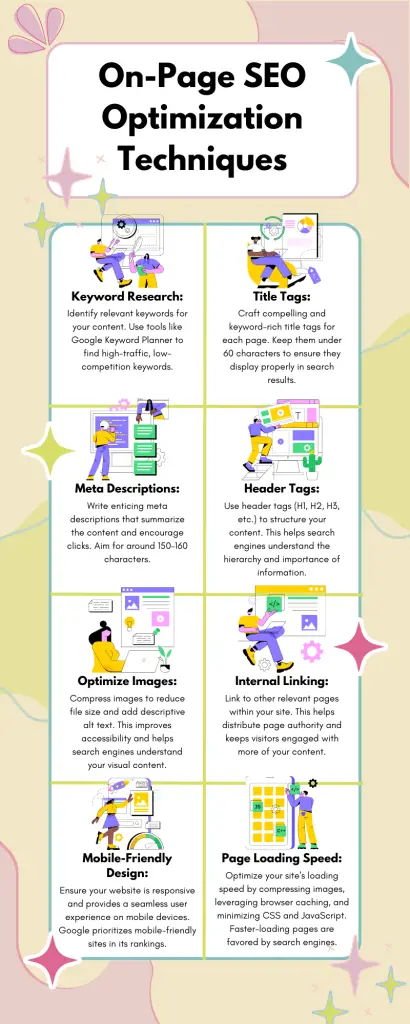
Ensuring an excellent user experience is crucial for your website’s success. It keeps visitors engaged and reduces bounce rates. Improving user experience can significantly impact your website’s ranking. This section covers essential aspects to enhance your site’s user experience.
Enhancing Navigation
Good navigation makes your site easy to use. Visitors should find what they need quickly. Use clear, descriptive labels for all menu items.
- Include a search bar at the top of the page.
- Ensure your menu is visible on all pages.
- Use a simple, logical menu structure.
A well-organized site structure helps search engines index your site better. This improves your ranking.
Reducing Bounce Rate
Reducing bounce rates means keeping visitors on your site longer. High bounce rates signal poor user experience to search engines.
- Ensure fast page load times.
- Use engaging and relevant content.
- Optimize for mobile devices.
Fast load times are critical. Studies show that 40% of visitors leave sites that take more than 3 seconds to load.
Engaging content keeps visitors interested. Use images, videos, and infographics to break up text.
Optimize for mobile to ensure a seamless experience. Over 50% of web traffic comes from mobile devices.
Analytics And Monitoring
Analytics and monitoring are crucial for successful on-page SEO. This helps in understanding the performance of your website. By closely tracking data, you can make informed decisions. Let’s dive into the key aspects of analytics and monitoring.
Tracking Performance
Tracking your website’s performance is essential. Use tools like Google Analytics and Google Search Console.
These tools provide valuable insights. You can monitor metrics such as:
- Organic Traffic: Number of visitors from search engines.
- Bounce Rate: Percentage of visitors who leave quickly.
- Average Session Duration: Time visitors spend on your site.
- Pages per Session: Number of pages viewed in a session.
Adjusting Strategies
Based on your performance data, adjust your strategies. If a particular page has a high bounce rate, improve its content.
Use A/B testing to find what works best. Here are some steps to adjust your strategies:
- Identify underperforming pages.
- Analyze user behavior on these pages.
- Make necessary changes, like improving content or layout.
- Monitor the changes and track improvements.
Regularly updating your strategies ensures your SEO efforts are effective. Always stay updated with the latest SEO trends.
Frequently Asked Questions
Can On-page Seo Help A Site Rank?
Yes, on-page SEO can help a site rank. It optimizes content, keywords, and meta tags for better search engine visibility.
How Can I Improve My Website Ranking With Seo?
Optimize keywords, create quality content, improve site speed, ensure mobile-friendliness, and build backlinks. Use descriptive meta tags.
How Does Seo Boost Your Website?
SEO boosts your website by improving its visibility on search engines. Higher rankings lead to more organic traffic and potential customers. Effective SEO enhances user experience, increases credibility, and drives conversions.
What Is The Most Important On-page Seo Factor For Search Rank?
The most important on-page SEO factor is high-quality, relevant content. Use targeted keywords naturally within the content.
Conclusion
Mastering on-page SEO is crucial for your website’s success. Follow this checklist to improve your site’s ranking. Implement these tips consistently for long-term benefits. Remember, quality content and user experience are key. Stay updated with SEO trends to keep your site competitive.
Happy optimizing!



